The timetracker business incubator seeks to simplify and organize production for small business owners or other users such as in academic or multi-person informal projects. The timetracker highlights the key elements in a task or project and offers real time communication on project and task status. The time tracker's intuitive design and project guidance methods help users apply their efforts efficiently to produce clear project and task outlines. The ability to add task notes in real time which can be viewed by the whole team extends co-location functionality to remote users. The timetracker works by focusing on needed information and displaying it clearly to the user so the user can focus on the job at hand
Problem Overview
Modern project management tools are built to reflect the wide diversity in the ways they may be used and the projects they may be used on. Because of this, they may have functions or options that are never touched by smaller teams on smaller projects. They may be total overkill for a small business with two or three workers or a single person that wants to track their work products.
Another concern is the amount of time it takes to operate the project management application. It takes a certain amount of time to set up a project. Clocking in, clocking out, adding information or updates all take time. Navigating through an application and documenting the work can become another task altogether.
Currently, rapid software development practices would like to see documentation but they will settle for some notes in the code if a working product can be delivered on time. Software; technical and product support; construction and industry all need a simple way to communicate by logging problems and solutions ASAP so others on the team can benefit immediately.
Timetracker Architecture
The entities required to define a project have been reduced to four:
- Person: People are still any team's greatest asset. There is no chicken or egg conflict here. People come first. This is a task-centric application but a person will always be required at the very least to load the machine and press the start button. In the diagram below we can see a person is associated with every other entity and a person is the only entity which has such status
- Task: A task is the amount of labor required to complete a work product. A work product can be all labor or a combination of labor and materials or labor and sub-assemblies. The Timetracker focuses on the relationship between people and tasks by logging task times and written user input. The note-keeping function can be used for feedback on inventory, materials and supplies. However, the Timetracker's primary function is to track task times, completion dates and production notes for use in scheduling and task optimization.
- Project: A project describes a group of tasks which can be a completed product or sub-projects as tasks. A project will always have a client and person as client contact. This ensures cross-collaboration and co-location principles needed for optimized production.
- Client: The client entity represents oversight for a project. The project oversight can come from a known customer or from within as a speculative or development project.
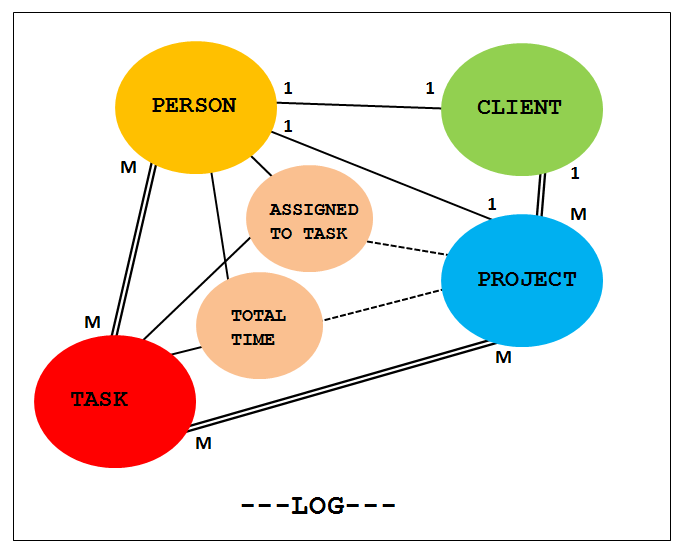
Looking at the diagram, we can see a person may be associated with many tasks. A task may have many persons working on it or many persons working in parallel on many of the same type of task. The client entity has a person associated with it as a point of contact and a project has a person associated as contact through the client. A client may have many projects but each project only has one client. A project may have many tasks and a certain task may be required by many projects. The entities that bind persons, tasks and projects are:
- Assigned to task: A person must be assigned to a task for the task to be monitored. Once a person is assigned to a task, the person assigned uses the task timer to record work times and associated notes may be added within the task timer window.
- Task timer: The task timer displays a time clock; the task name; fastest, slowest and average times; the person working on the task; if they are active or not and a text box for typing notes. The time clock has a start/stop button; a task completed button and a button which toggles between a clock display and a stopwatch for counting seconds.
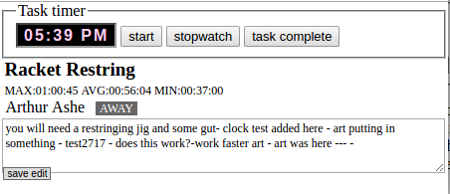
Persons, tasks, clients and projects are created using form input boxes reached by clicking on links in the header navigation bar. The form input boxes guide the user by employing auto-complete functions and error remarks. For example: A task must be assigned to a person before the task timer can be employed. Additionally, a person and a task must exist in the database before a task can be assigned. In the case of missing information the timetracker will interrupt the user and prompt them to add the missing pieces before continuing.
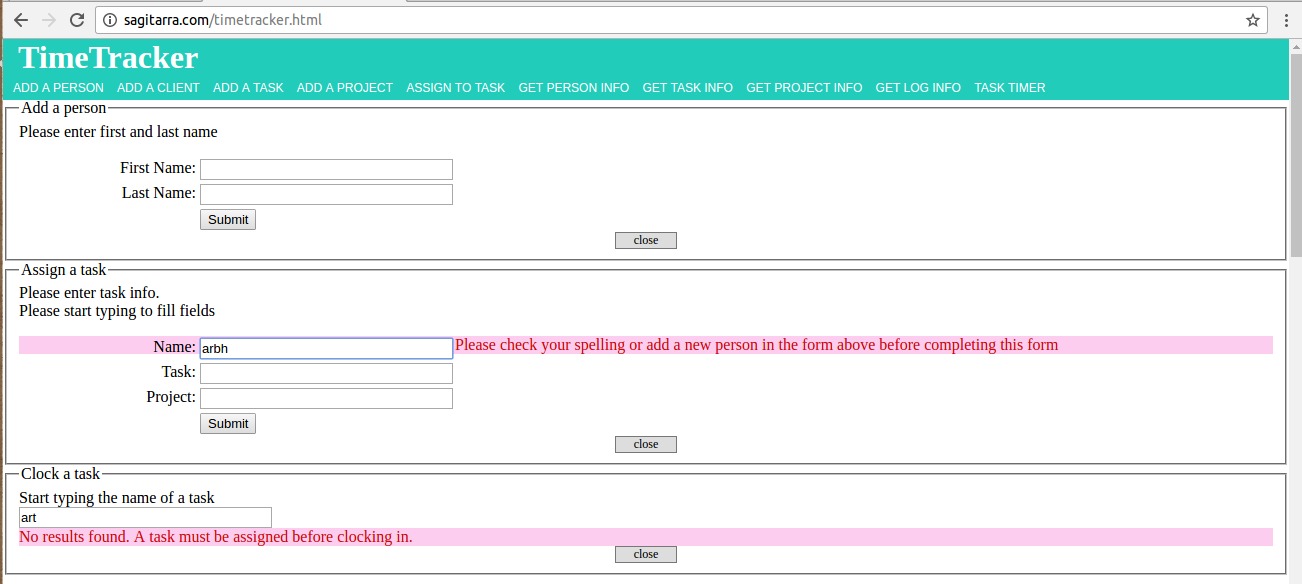
The Timetracker also contains a logging function that records all input instances. The log and other database tables can be tapped to generate reports about a person, task, project or client.
Timetracker architecture enhances cross-collaboration for unrelated projects wherein task requirements, obstacles and solutions may be similar. Hierarchical dependencies and time constraints may be eliminated by displaying information simultaneously about a given task to everyone on a team or across teams in an organization. By using the task timer's note keeping function, inter-departmental communication and oversight can happen all at once.
Because this is a demonstrator application, visibility is not limited and logins are not needed. Anyone can see or edit anything - go ahead and try it! The reason for this is we want people to see it and try it and not waste time. Obviously, abuse will be answered with a session wrapper on the application and requests from people with names and email addresses will be required to view it. In a production version access would be tiered and a proper demonstration would require logging in a handful of names as users, manager, admin and creating a project environment. For simplicity in focusing on and displaying the important relations in task tracking, a lot has been left out. However, the steps to secure this app or add complete functionality can be accomplished as needed.
If you would like to know more about Timetracker please send a note.